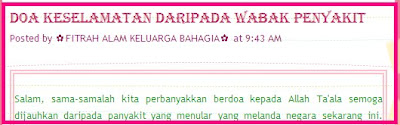
Salam semua jom kite ubah tajuk tulisan, sgt menarik sy suka ubah mengubah ni. Cantik, Menarik, Tertarik hehe :D. Mesti u'all nk cube kan..jom sy ajar cmne nk buat ok.
1. Login ke Blogspot.
2. Pilih Layout - Edit HTML (Tanda kotak Expand Widget).
3. Download Full Template sebelum mengedit blog.
4. Cari .post h3 { atau .h3 { , tampal kod berwarna biru sebelum tanda }.
Contoh kod :-
.post h3 {
margin:.25em 0 0;
padding:0 0 4px;
font-family:Kristen ITC;
font-size:20px;
font-weight:400;
line-height:1.4em;
color:$titlecolor;
background: #333333;
padding: 5px;
}
font-family:Kristen ITC; = jenis tulisan
font-size:20px; = saiz tulisan
font-weight:400; = ketebalan tulisan
5. Preview dan save template jika berpuashati.
Anda juga boleh menambah kod ungu di atas di dalam sidebar atau komen.
Cube jangan tak cuba!
SUMBER: ERIYZA
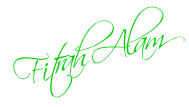






TQ cikgu...
ReplyDeleteSama-sama, tak perlu panggil cikgu.. hehe :D
ReplyDeletetq, ;))
ReplyDelete